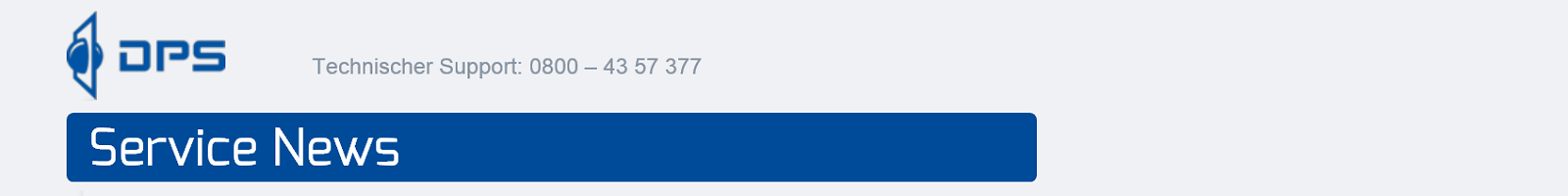Wird die SOLIDWORKS Benutzeroberfläche noch weiter optimiert? Welche Veränderungen können wir von den bevorstehenden ServicePacks erwarten?
In folgender Mitteilung finden Sie zudem Informationen zu den geplanten Veröffentlichungsterminen der bevorstehenden ServicePacks. Bitte beachten Sie, diese Zeiträume sind nicht garantiert und können sich verschieben.
Hi Everyone,
We wanted to give you a few more details on what is planned and on the timing. Code changes for SOLIDWORKS 2016 SP02 were locked down at the end of December and SP2 EV (Early Visibility) is planned for next week as we finish up final stability testing. SP2 contains over 200 customer-driven and stability fixes, so we need to stay on schedule with that as we continue to work on your important UI concerns. Among other things, 2016 SP2 includes:
- Text contrast in the FeatureManager design tree: This issue is related to text color becoming gray instead of black when switching the Interface brightness setting. In SP0 and SP01, you can work around this problem by going to Tools, Options, System Options, Colors, Color Scheme Settings, and setting the FeatureManager Design Tree color to black. The issue is fixed in SP2.
- Mate icons: A fix for an issue where assembly mate icons are not greyed out when an assembly part is suppressed.
- Other fixes: About 25 fixes for issues related to the user interface brightness settings, most about problems with the Dark theme. But for much of your feedback, SP3 is the release target. For 2016 SP3, we are on track for:
- Color icons: An option will be added to provide more colorful icons, as so many of you are asking for. The icons representing the most frequent and visible modelling features (solids, surfaces, sheet metal, weldments) will be recolored to match the 2015 color scheme.
- Background color: As with the color icons, there will be an option for a background color that closely matches 2015.
- Hide/Show/Suppress states in the FeatureManager design tree: We will address the issues regarding the Hide/Show/Suppress state distinction in the FeatureManager design tree by using a similar approach to SOLIDWORKS 2015. The change will include using “wireframe” icons for hidden state and improving the coloring of some of the current SOLIDWORKS 2016 icons so suppressed icons are more distinguishable (for example making the part, folder, and solid body icons blue instead of grey). We are also working on the issue about the sketch icon (crosshair versus pencil). If we can get this addressed in SP3, we will. 2016 SP3 is currently scheduled to be in Early Visibility in mid-March and to go live in early April. We hope that users will sign up for and use SP3 EV since it will be the first “live” access to these changes. For more information and to sign up for early visibility, go here: https://www.solidworks.com/sw/support/EarlyVisibility.html
We encourage you to continue the constructive feedback on the forums and we will continue to listen, reach out for feedback, and give you periodic updates.